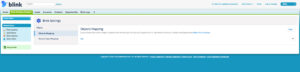To set a specific record type after the Lead conversion process go to the Blink settings > Record Types Mapping. Then select Account, Contact, Opportunity or custom object from the list.
Map record types from Lead to your target object. Click Save.
The Classic view has a similar interface