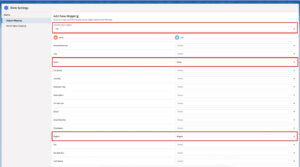Using Blink settings you can add custom objects to the Lead conversion process. Also, it’s possible to map Lead records types with standard and custom objects.
To open settings go to App launcher > Blink > Blink settings.
Map Custom Object Fields to Convert with Lead
Using objects mapping setting it’s possible to add custom objects to Account, Contact, Opportunity group in the Lead conversion process.
Go to Object settings > New to add a new custom object.
Select a custom object from the drop-down “Choose custom object” menu. Set up fields mapping from the Lead to a custom object.
Click Save to save the mapping.
To edit or delete mapping use the action drop-down in the lightning table.