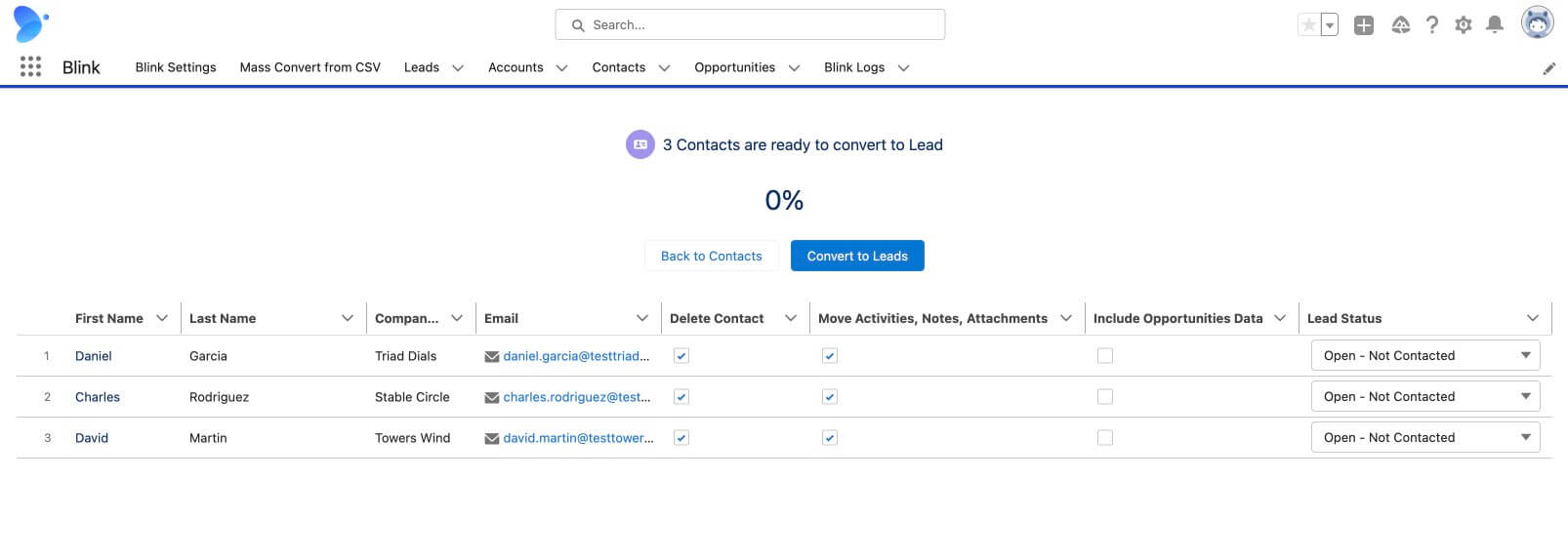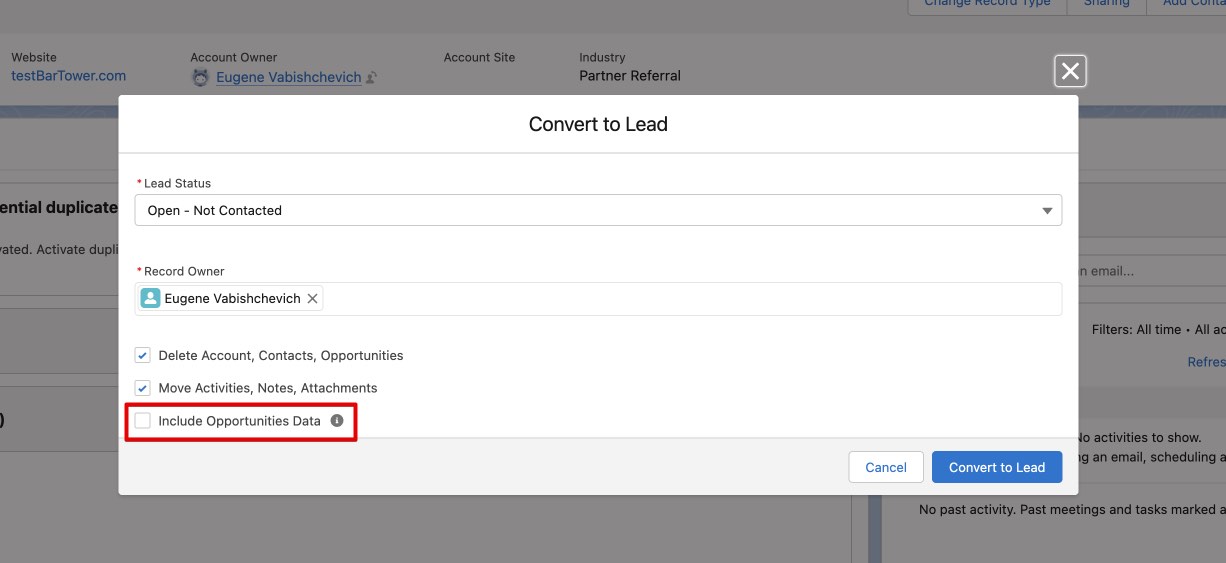New release contains updates for convert back to Leads functionality.
Convert Contacts back to Leads
Now it’s possible to convert individual Contacts back to Leads from the list view. Blink uses information from Account-Lead and Contact-Lead fields mapping to create new Leads.
Options to select:
- Use Opportunities Data
- Delete a Contact after conversion
- Move Activities, Notes and Attachments from Contact to Lead
- Set Lead status
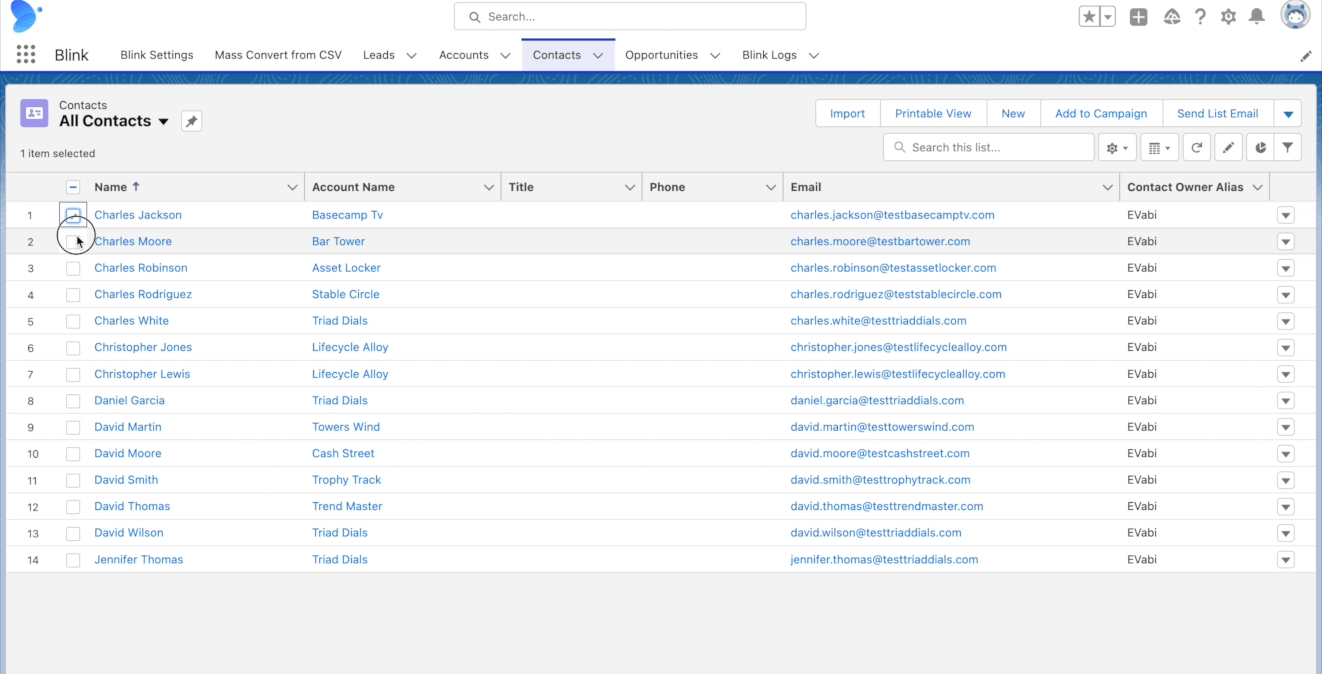
Use Opportunities Data
In case you want to add Opportunities information – select the checkbox “Include Opportunity Data”. It populates Lead information based on the standard Lead-Opportunity mapping from filled-out Opportunities fields (sorted by created date, newest first). This option is available for Account/Contacts and Contacts convert back functionality.
Got a question?
Contact us blinksupport@enway.com
Follow on Twitter
Check saved history in release notes