In version 1.10 we tried to focus on mass convert functionality. The new user interface provides inline editing for each lead from a single screen. Blink also highlights lead duplicates based on a company name. Besides that, we extended fields mapping for custom objects with relationships.
Mass convert with lead inline edit and sorting
To add changes without leaving a page we added inline editing for Owner and Converted Status. It’s possible to select existing records for account and contact. If you don’t want to create an opportunity, you can pick a checkbox “Do not create” in the Opportunity column. Full Name, Company and Email columns were extended with sorting action.
Manage duplicate leads based on company name
Sometimes it’s possible to have leads with the same company name. By default, the system will create a new account for each lead record. To prevent duplicate records you can choose how to process such records:
- New Account for each Lead – default state.
- Create new Account and assign All leads – one account record will be created. All leads will be attached to this account.
- Use Existing Account for each Lead – if you already have an account in the database, then you can just select it for all leads.
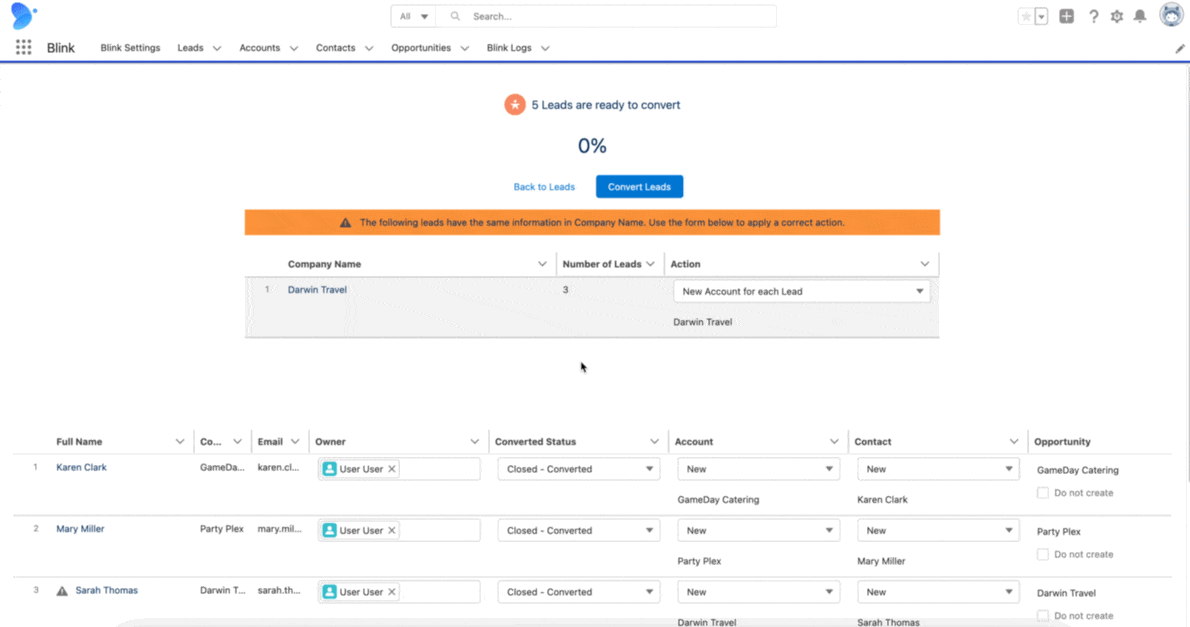
Map relationships from Lead to Custom object
Originally it was possible to map converted account, contact and opportunity only. We added the ability to map relationships with the same object types.
🐞 Bugs fixed
- An owner in the single convert record was a current user instead of an owner from the lead record. It was fixed.
- It was an error with a Queue as owner in mass convert. Now the system uses a current user.
⚒️ Work in progress
📄 Mass convert leads from CSV file
🔗 Custom fields mapping for the convert back to lead functionality
Got a question?
Contact us blinksupport@enway.com
Follow on Twitter
Check saved history in release notes



