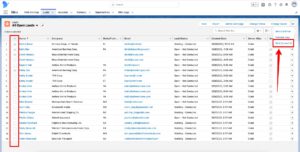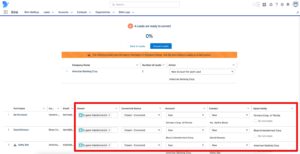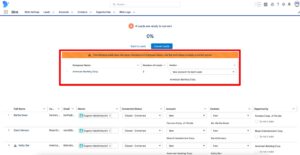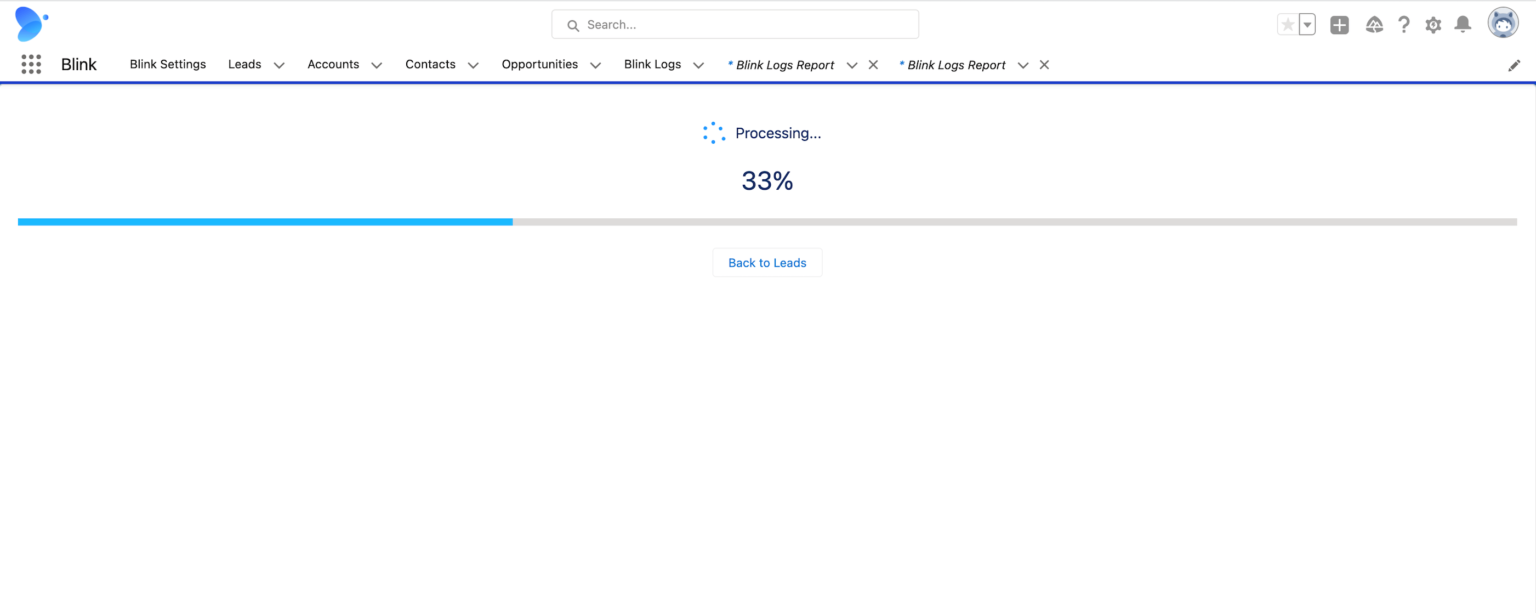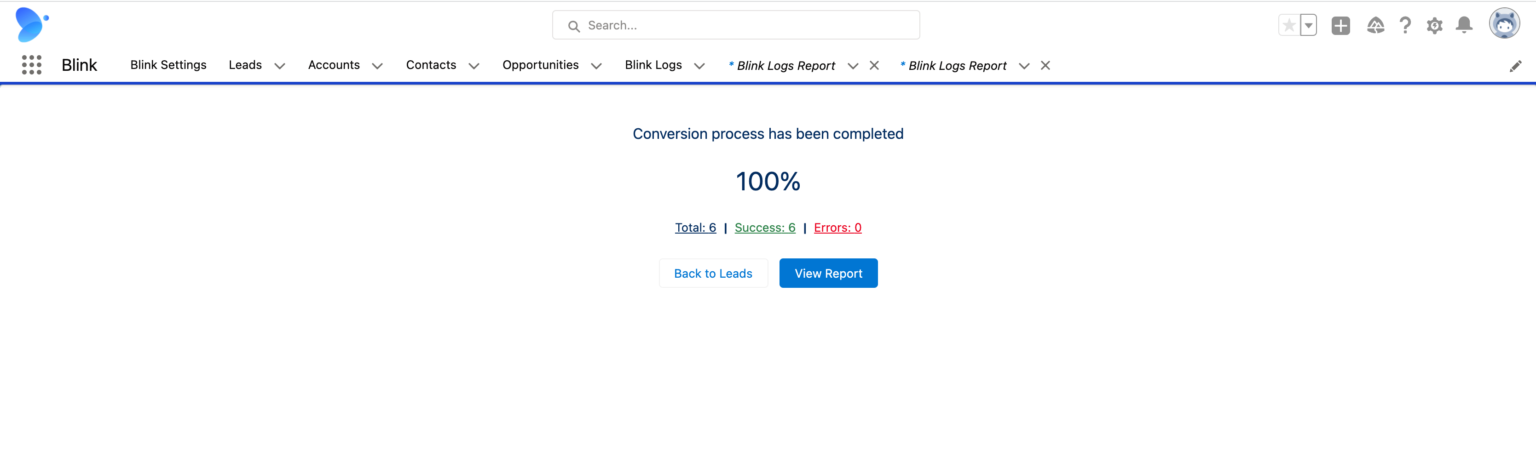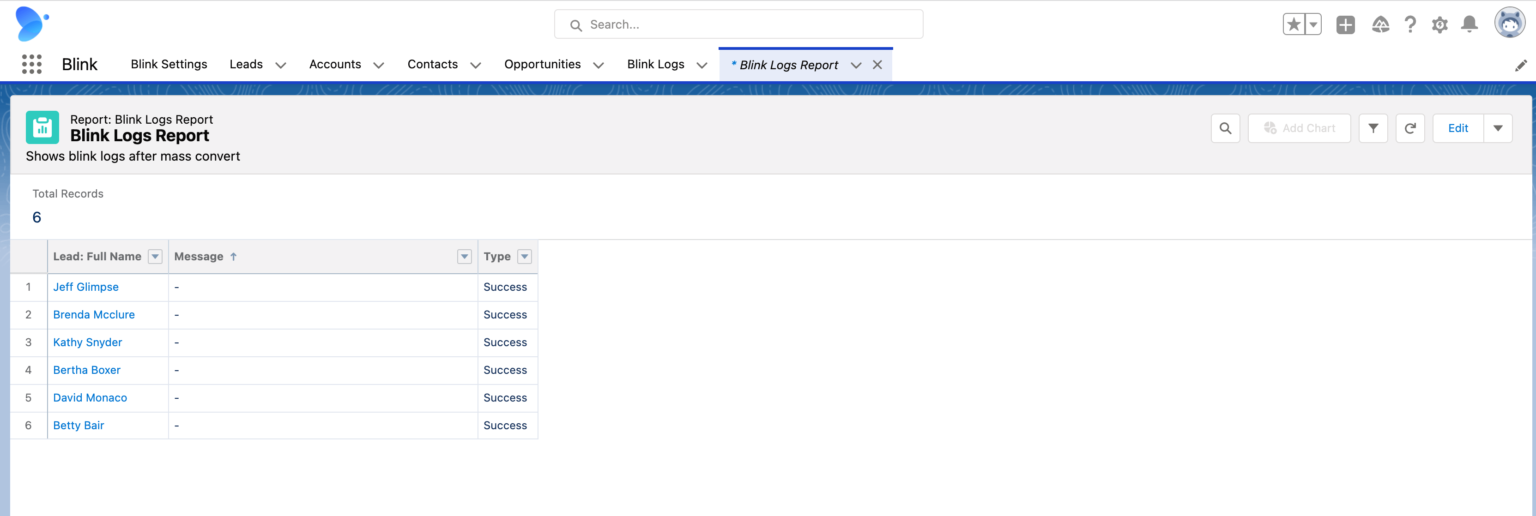To do mass Lead conversion open the Leads list view. Select several records and click the “Blink Convert All” button.
On the new screen review your selection. It’s possible to use inline editing for each lead:
- Record owner
- Converted status
- Select existing account
- Select existing contact
- Do not create an opportunity
The system highlights leads with the same company names. Use a separate table to manage duplicates. The actions are available:
- New Account for each Lead – default state.
- Create new Account and assign All leads – one account record will be created. All leads will be attached to this account.
- Use Existing Account for each Lead – if you already have an account in the database, then you can just select it for all leads.
Wait until processing is complete to see results.
On the final screen, you can find bulk convert results. To get details click the “View Report” button. “Success” and “Errors” links are also available to view a report filtered by type.