Introducing the latest update to our app! We’re excited to present version 1.19, where we’ve made significant enhancements to our mass convert feature and flow action. In this release, we’re introducing a highly-requested feature: the inclusion of an existing account ID parameter.
Mass Convert Lead to Existing Accounts with up to 1000 records
To convert leads to existing accounts you need to prepare a simple CSV file with two columns: Id and AccountID. The second columns AccountId is optional. Based on this file Blink can convert up to 1000 records.
Example of the CSV file:
"ID", "AccountId"
"00QAU000006nPVv2AM", "001AU00000Ao18DYAR"
"00QAU000006nPVw2AM", "001AU00000Ao18DYAR"
Flow Action
We also extended the flow action allowing you to automatically convert leads into existing accounts. Just use the “get records” logic (e.g., find an account by the lead company name field) and pass this parameter to the flow action.
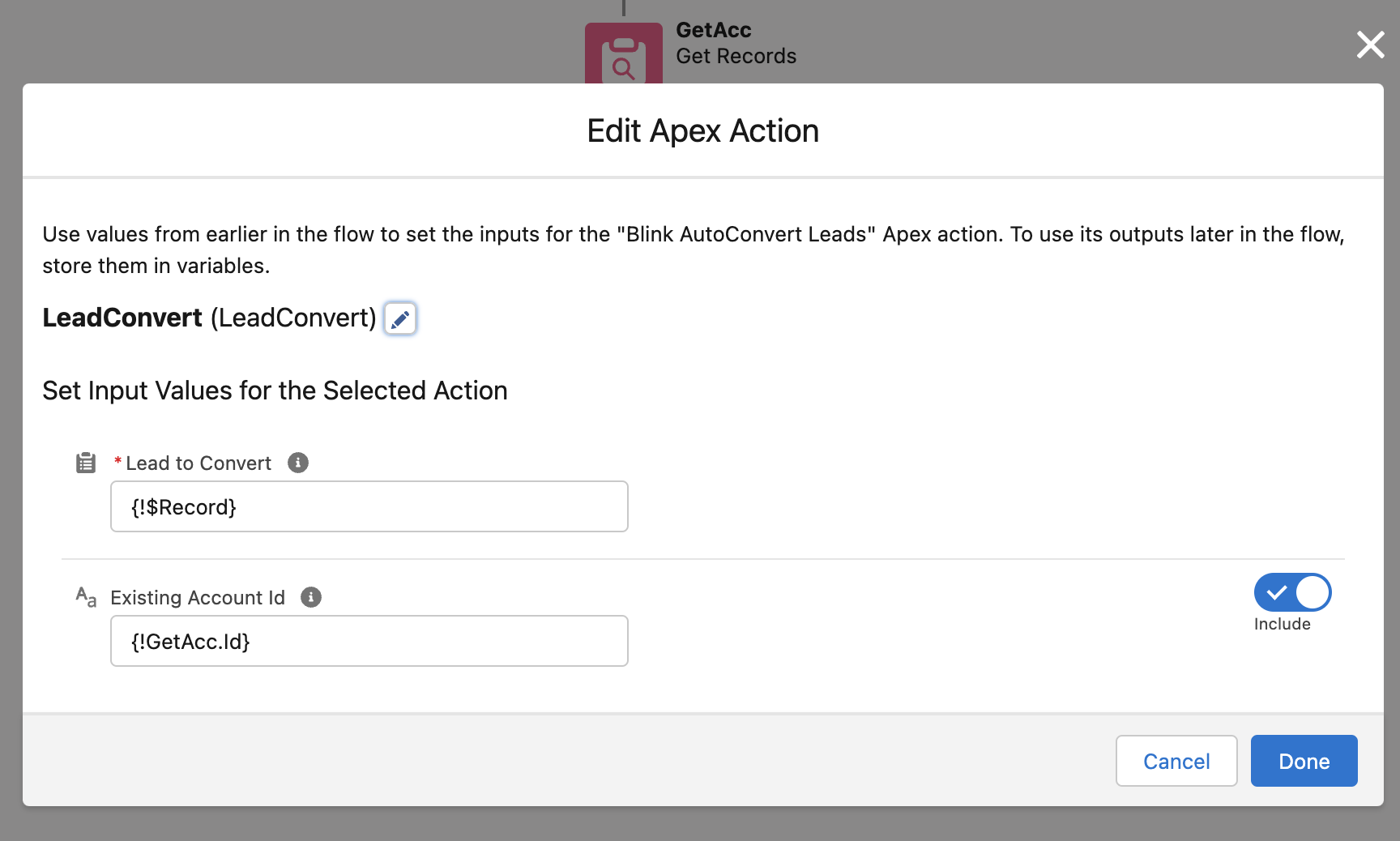
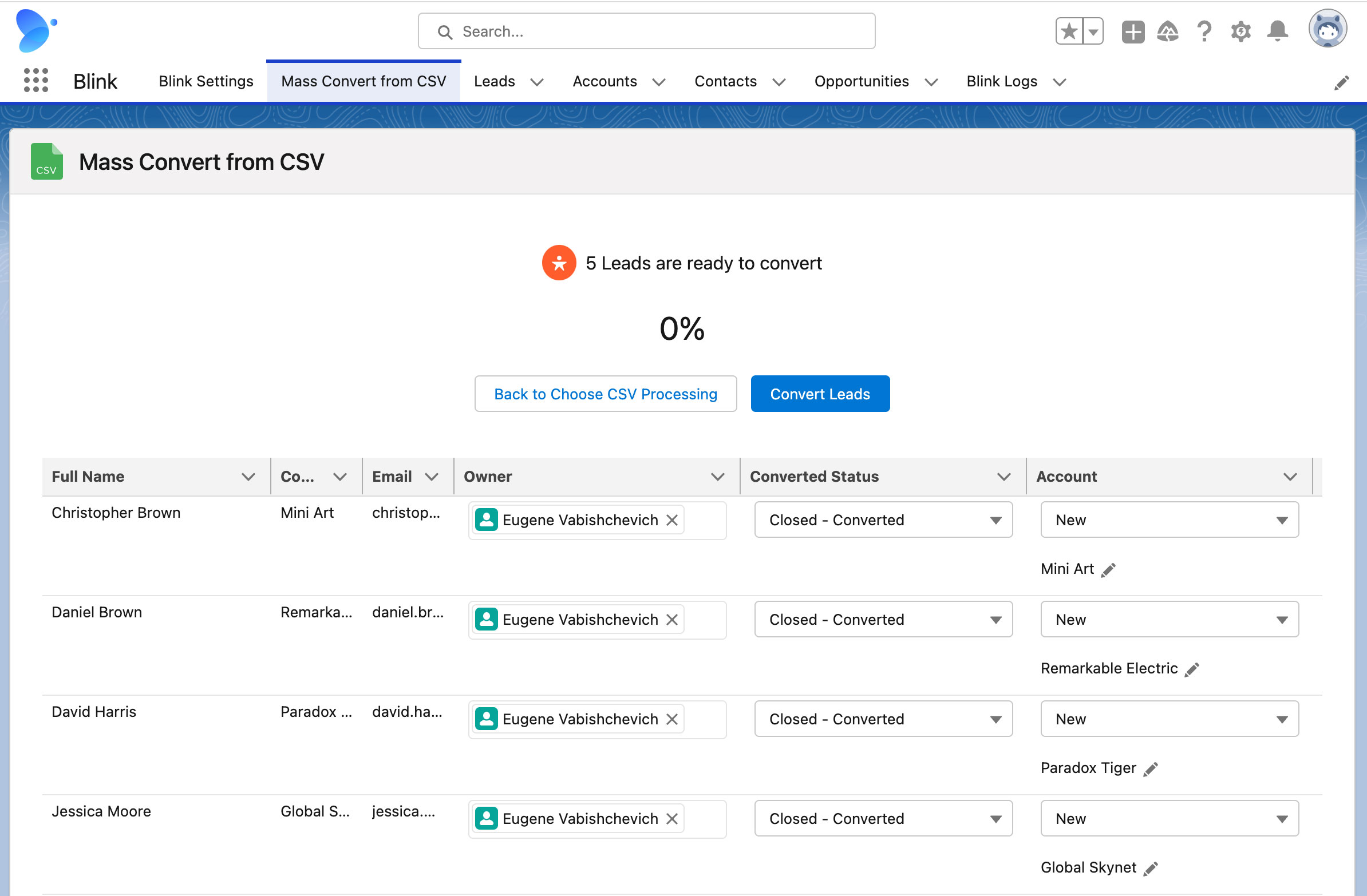 In next releases we will add existing records support. So you don’t need to align existing records manually.
In next releases we will add existing records support. So you don’t need to align existing records manually.
Got a question?
Contact us blinksupport@enway.com
Check saved history in release notes


