Mapping Lead Related Lists to Other Objects
Is it possible to move Lead related lists to Account, Contact, Opportunity, Custom Object Related Lists upon conversion? Well, currently Salesforce doesn’t support this feature. Nevertheless, we’ve extended Blink app with the Lead Related Lists mapping setting.
In order to use this function, please:
1) Go to App Launcher -> Blink -> Blink Settings -> Lead Related Objects Mapping -> New
2) Pick the option of Lead related objects in the “Choose Lead Related Object”
3) Choose an object to map its records from the Lead to the target object. In the example we take a Case object and associate it with an Account:
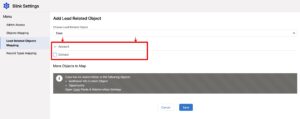
4) To check objects relationships, you may see highlighted suggestions in the “More Objects to Map” info section
5) Click Save

6) Go to the Lead record with the Case related list
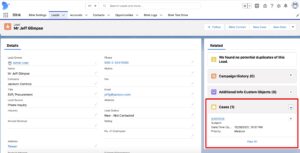
7) Click the “Blink Convert” button
8) Check the Case related list in the new created Account:

