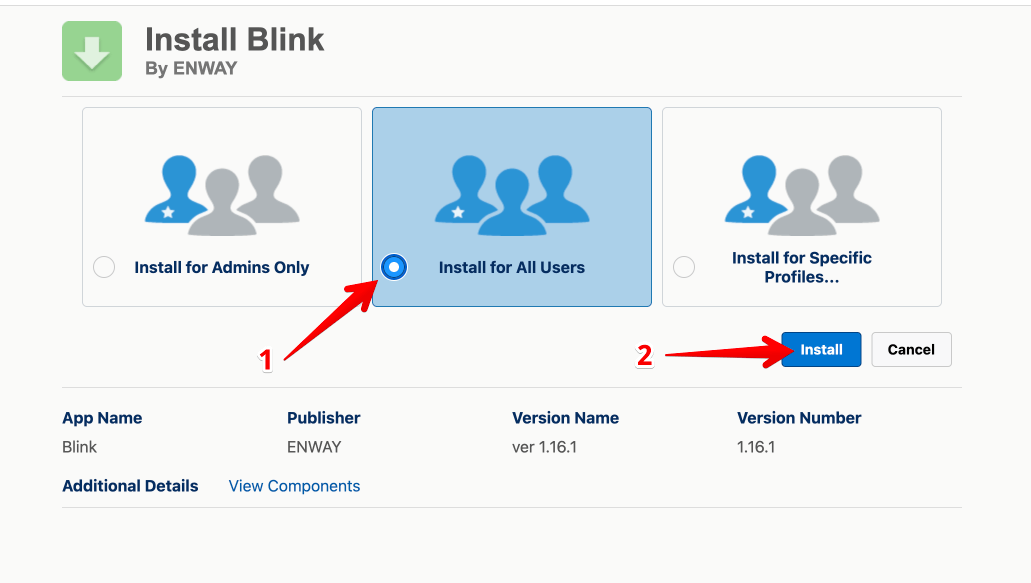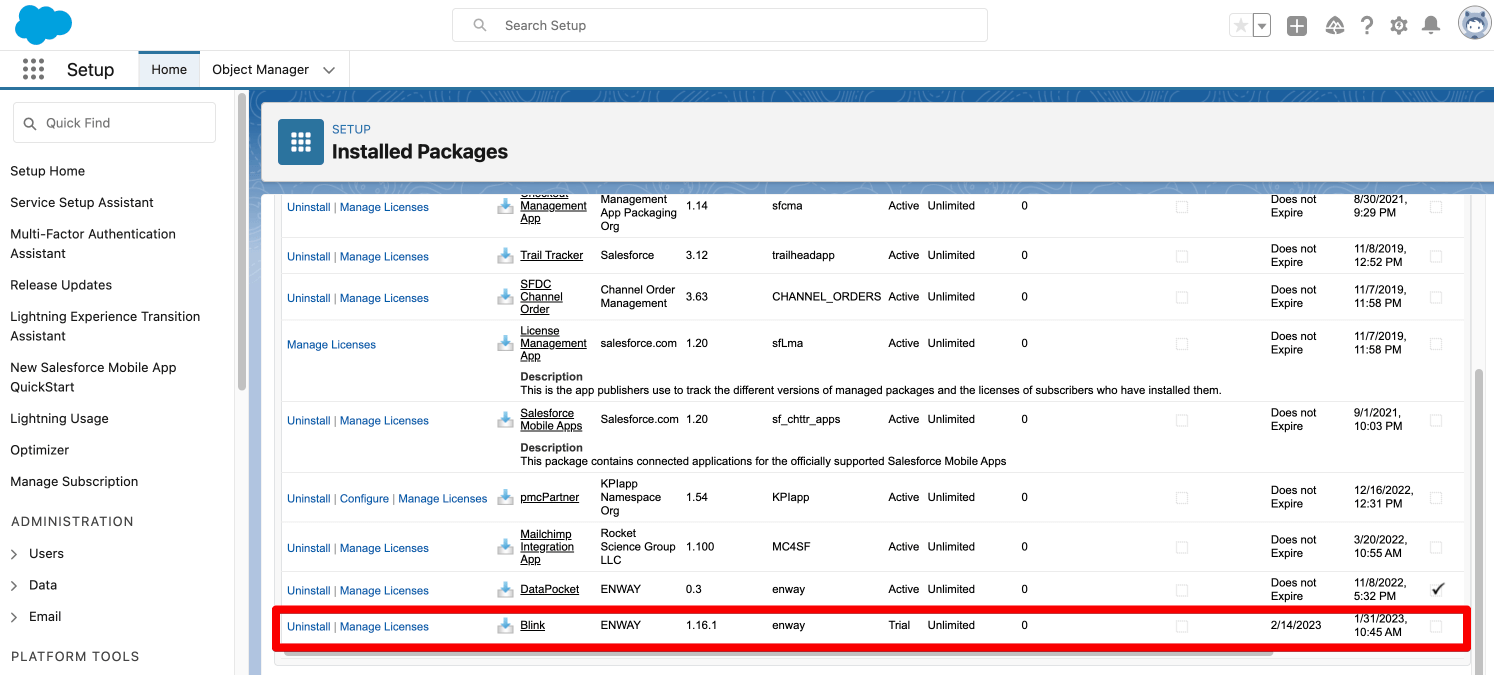Please use the following steps to purchase a license:
1. Go to Blink AppExchange page https://appexchange.salesforce.com/listingDetail?listingId=a0N3A00000G0nBzUAJ and click “Get It Now” button.
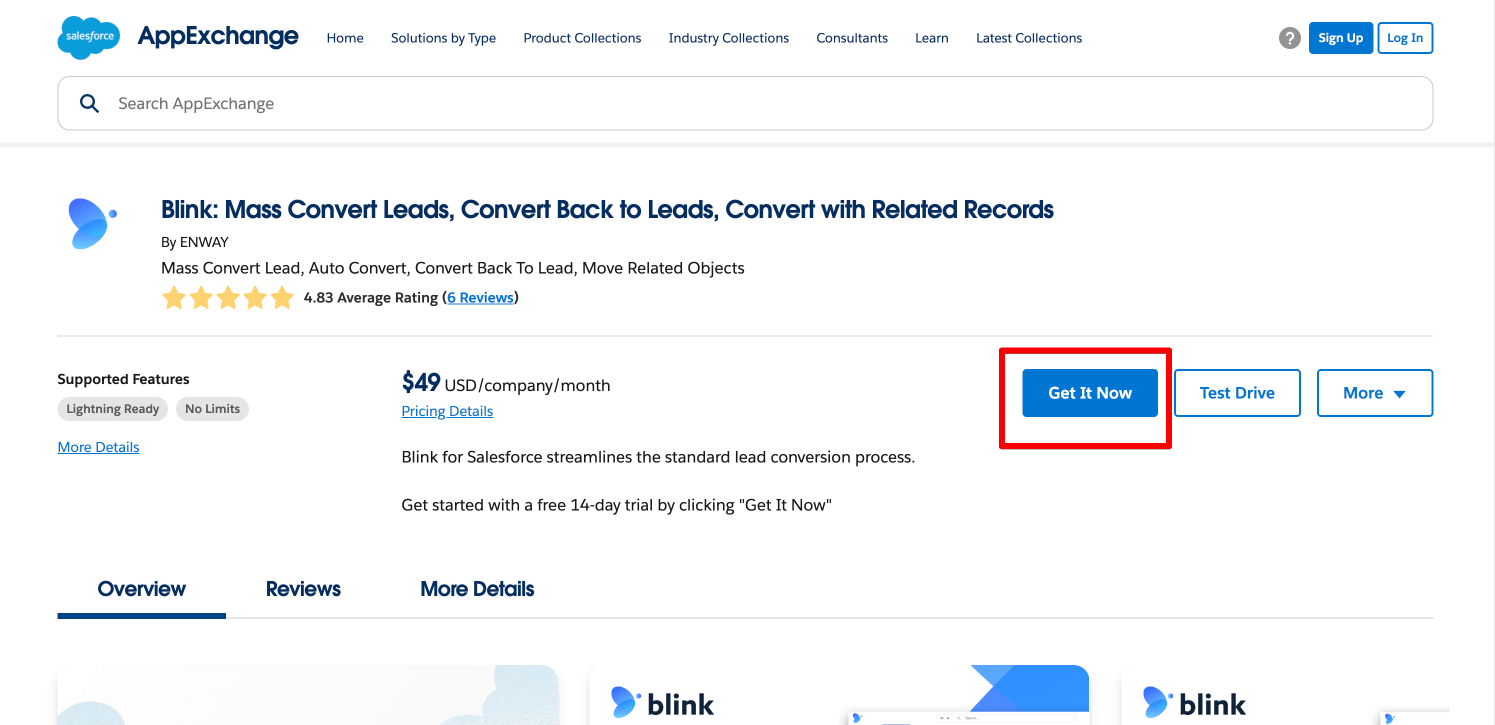
2. Click login with Trailblazer.me and then click Salesforce. Enter your production credentials.
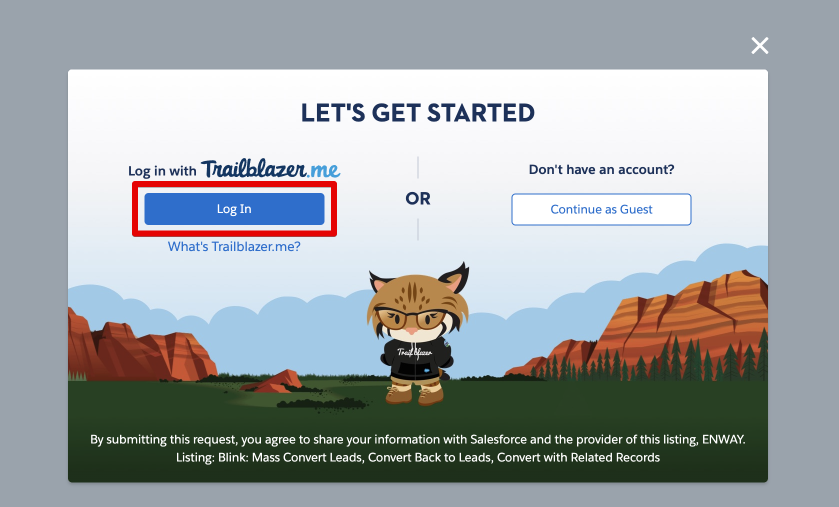
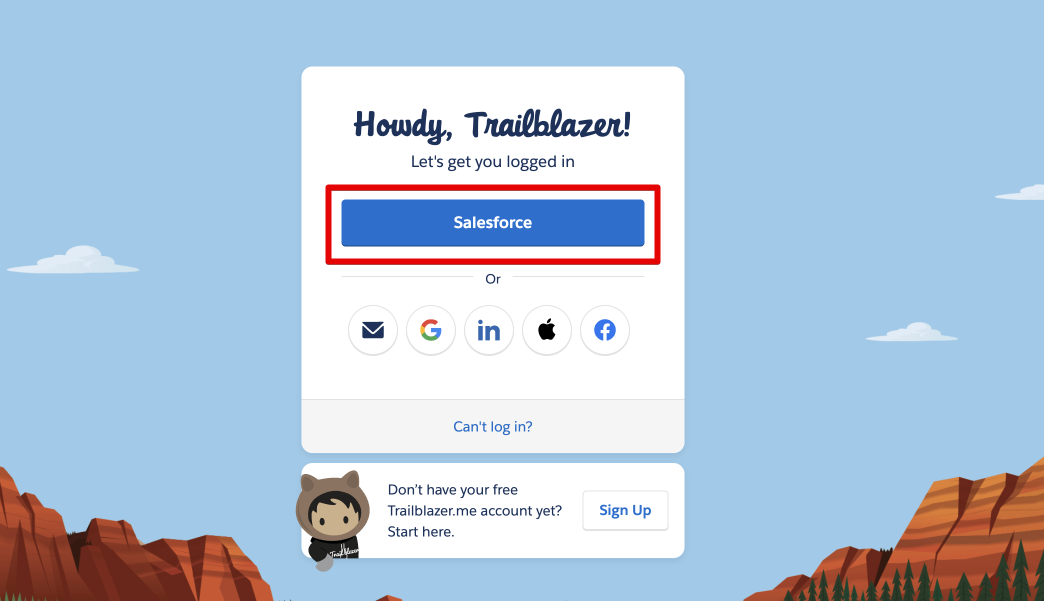
3. Select installation destination org: production or sandbox. In our example we selected production. Then click Confirm and Install.
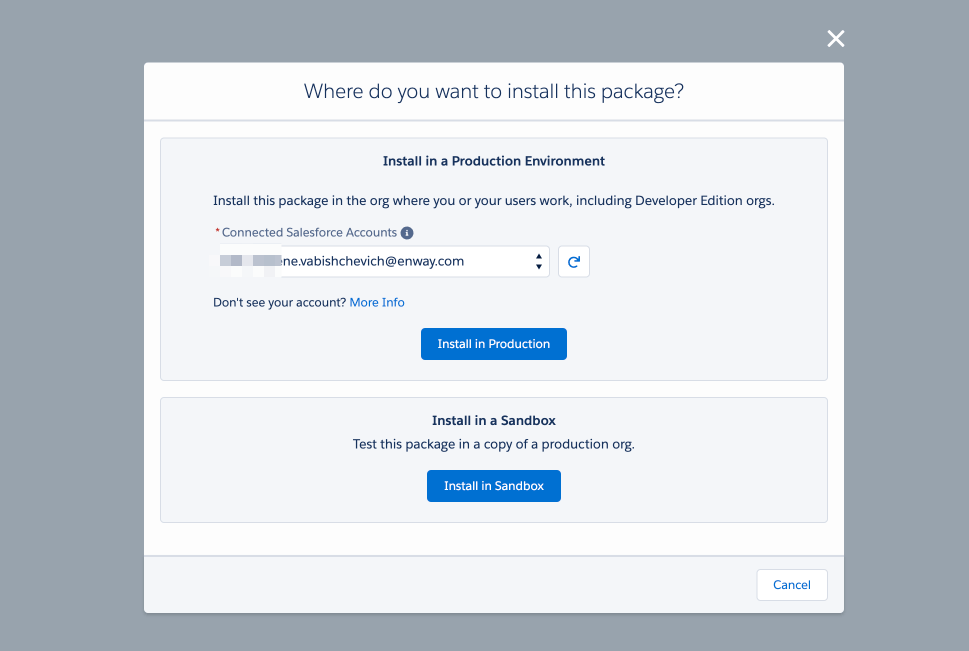
4. Select installation for All Users. Click Install. Wait until installation is done. It’s also possible to see a message “This app is taking a long time to install.”. Just click “Done”. The system will redirect you to the Installed packages. Refresh the page with approximate 1 minute interval until you see Blink in the list.