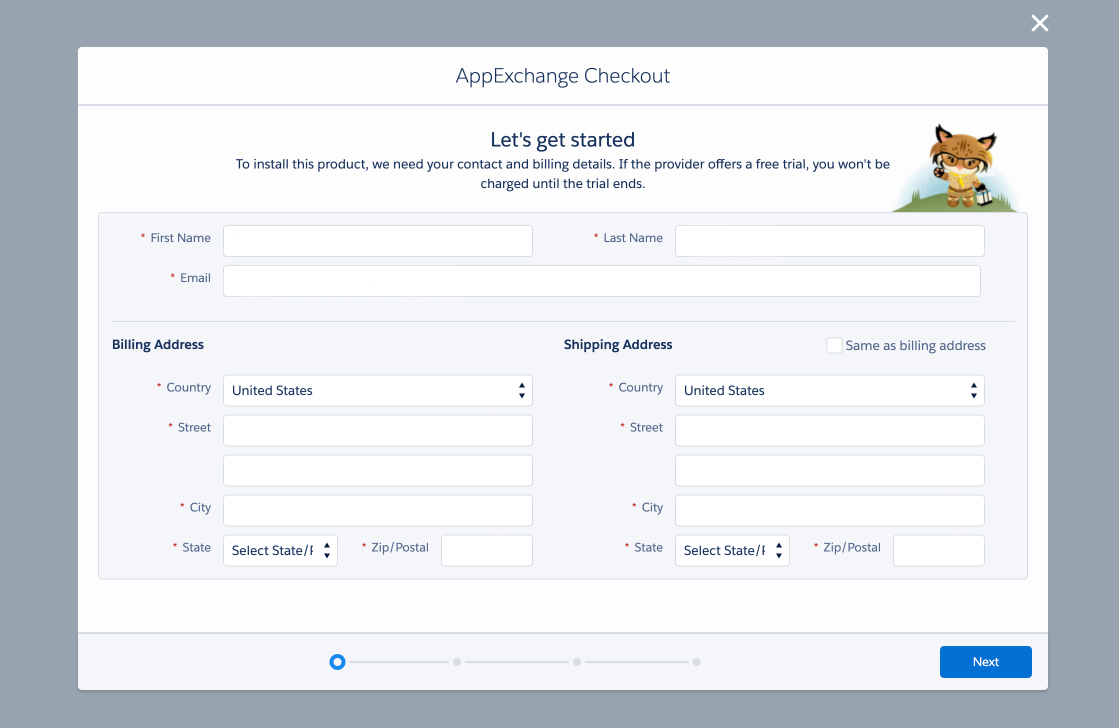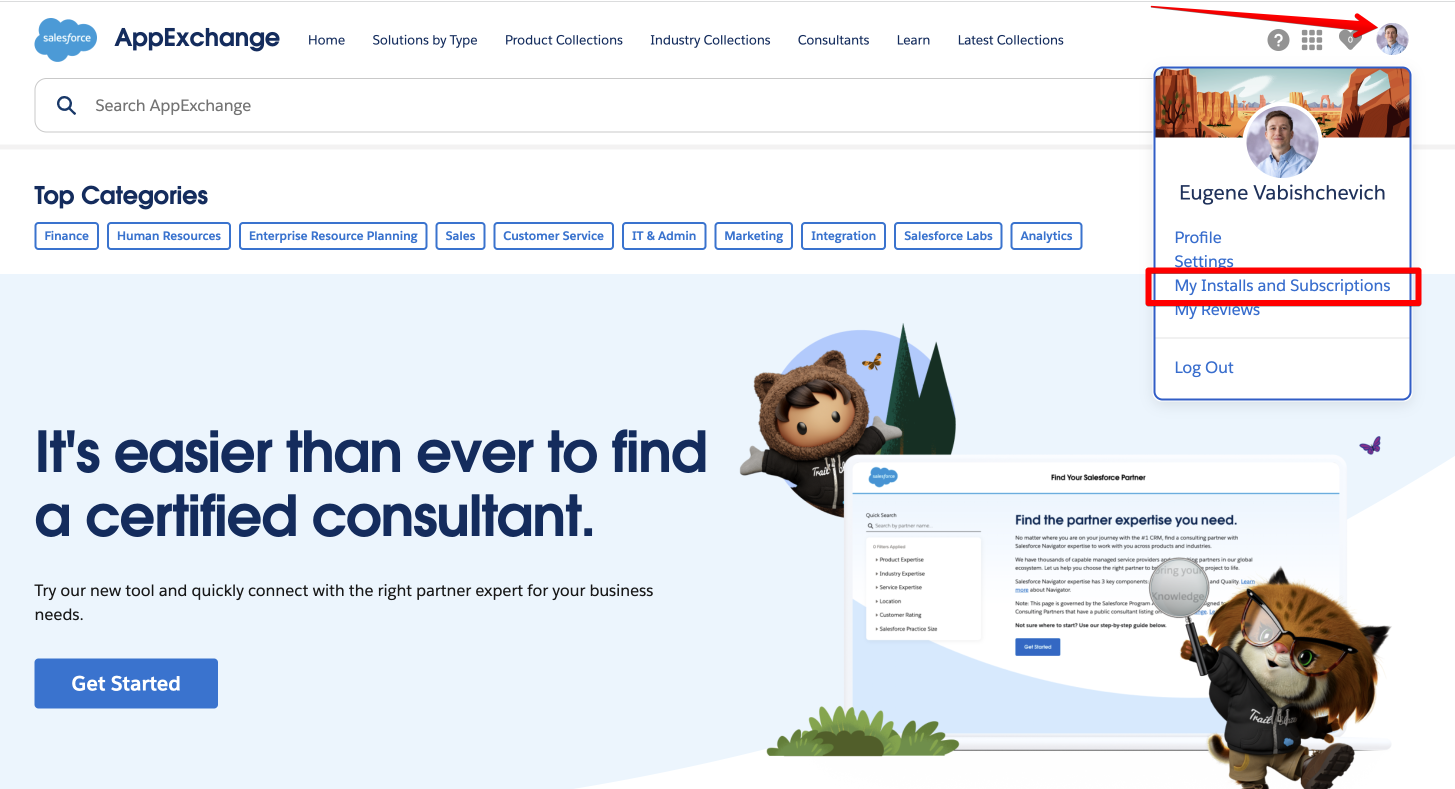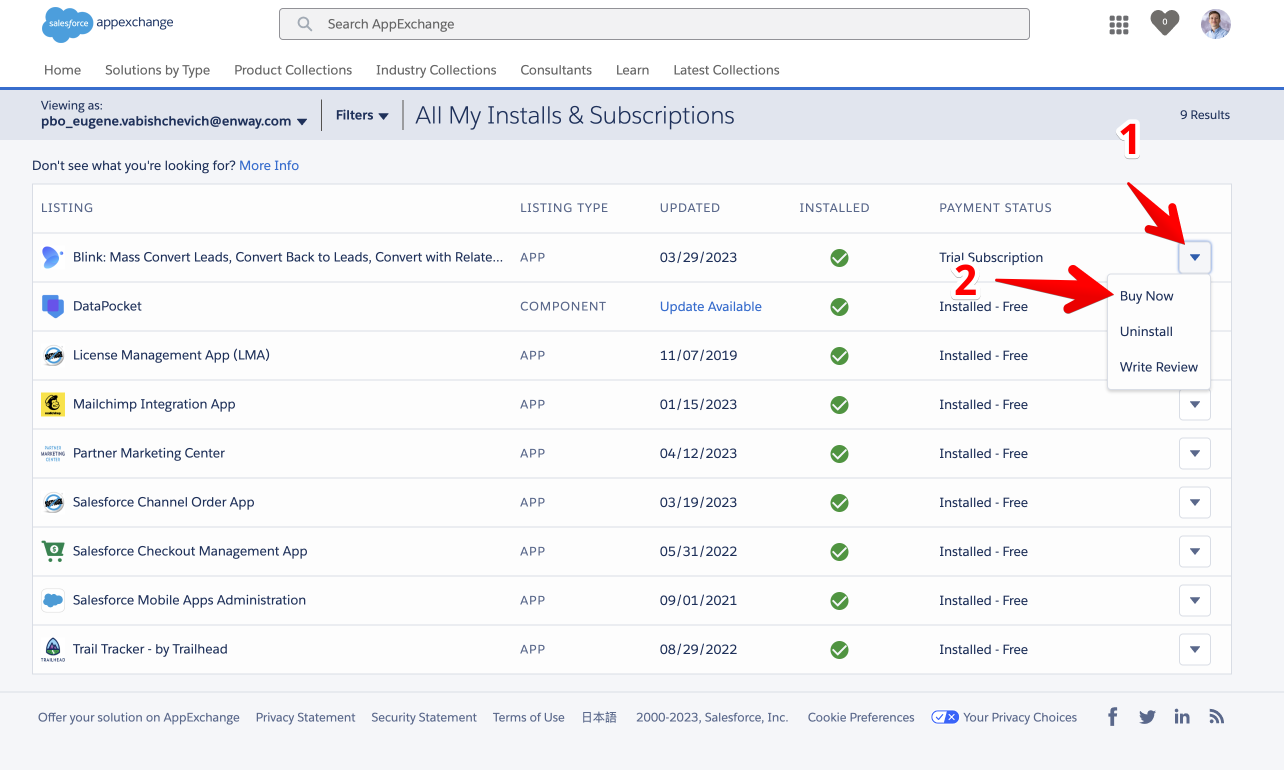If you’re a user of our AppExchange application, you may be wondering how to purchase a license and start using it to enhance your Salesforce experience. In this help article, we’ll walk you through the process step-by-step so you can get started quickly and easily. Whether you’re a small business or a large enterprise, our application can help you optimize your workflow and achieve your goals, and we want to make sure you have all the information you need to get started. So let’s dive in!
Step 1
Open AppExchange website and log in using your credentials. Click your profile and then “My Installs and Subscriptions”. You can use this quick link for the “My Installs and Subscriptions” section.
Step 2
Find Blink application in the list and click “Buy Now” in the right action menu.
Step 3
You will be redirected to the Checkout page. Go through the steps required to complete the purchase.
We use Stripe as a payment processing system. After every payment you will receive a receipt at the email provided.