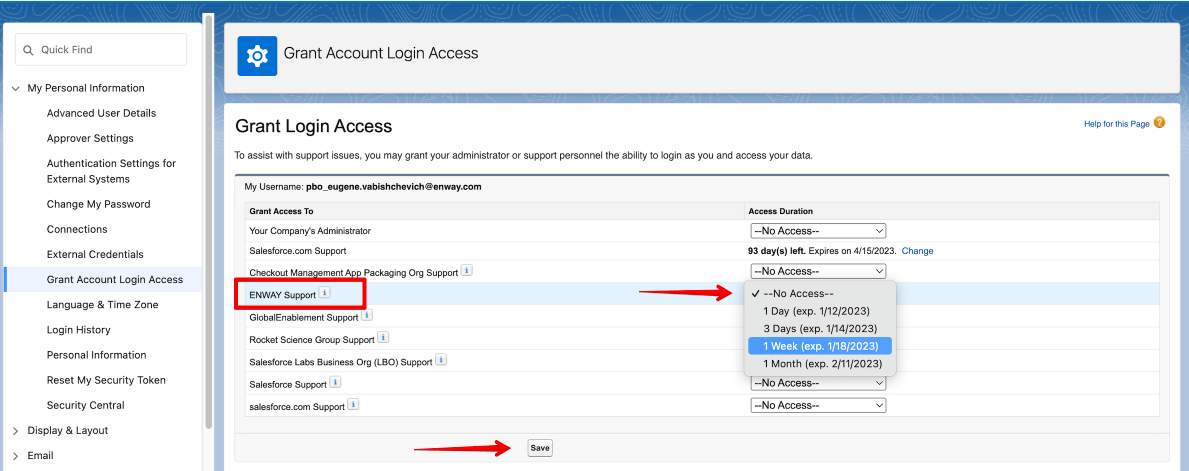Please use the following steps to share an org access with our support team:
1. Login to your org and click your profile icon at the top right corner and then settings link:
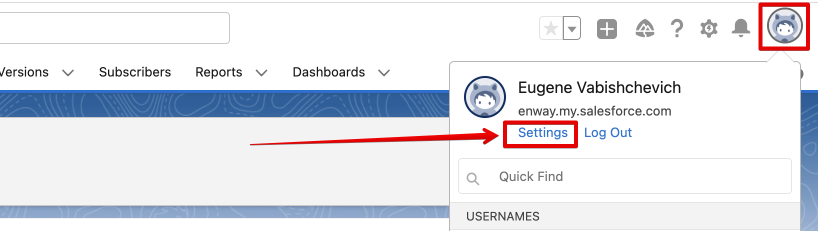
2. In the left sidebar go to the My Personal Information > Grant Account Login Access:
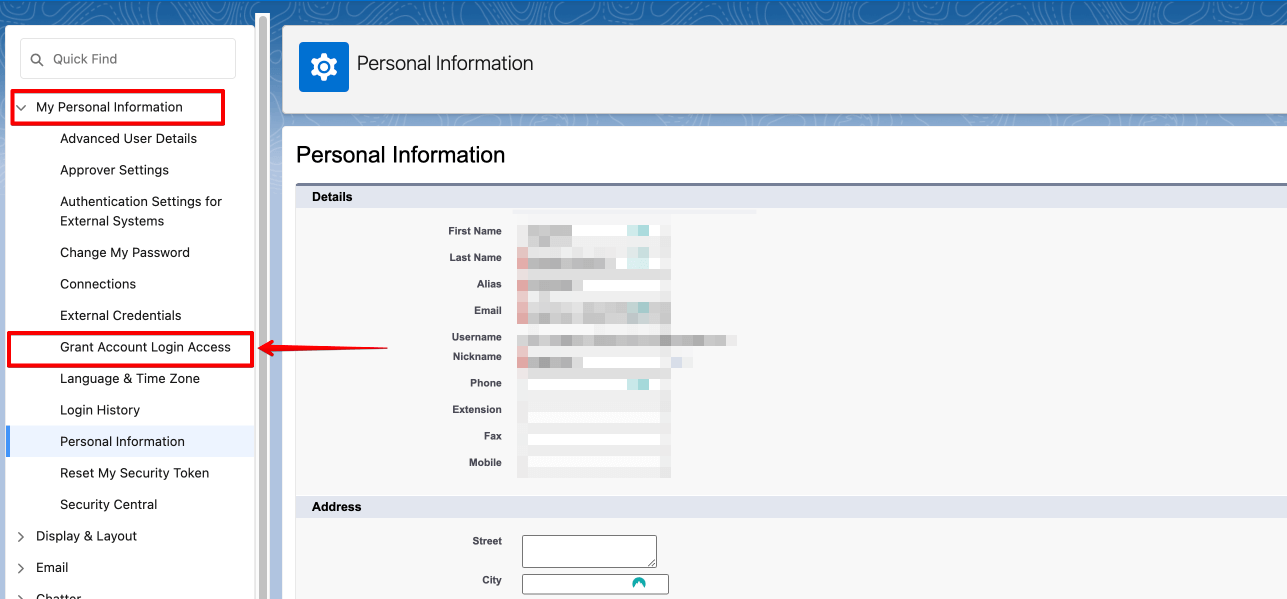
3. Find ENWAY Support and select the access duration. Click Save.