The main screen of the Mass Convert from CSV tab contains two options:
- Convert existing leads
- Upload new leads and convert
Convert existing leads
The option “Convert existing leads” will help you convert up to 1000 leads at one time. Basically, you need to create a CSV file with the list of lead IDs and then upload it to the app. This option extends the number of leads for mass conversion from 200 to 1000 in the basic list view. Let’s see how it works.
Step 1
Prepare you CSV file. The format is very simple: the first column with the lead id, the second optional column is for the existing account (optional) and third one is for the existing contact (optional):
"ID", "AccountId", "ContactId" "00QAU000006nPVv2AM", "001AU00000Ao18DYAR", "003G5000008f3ADIAY" "00QAU000006nPVw2AM", "001AU00000Ao18DYAR", "" "00QG5000008btimMAA", "", "003G5000008f3ADIAY" "00QG5000008btiqMAA", "", ""
Step 2
Open the Blink application and go to “Mass Convert from CSV”. Select the option “Convert existing leads” and click Next.
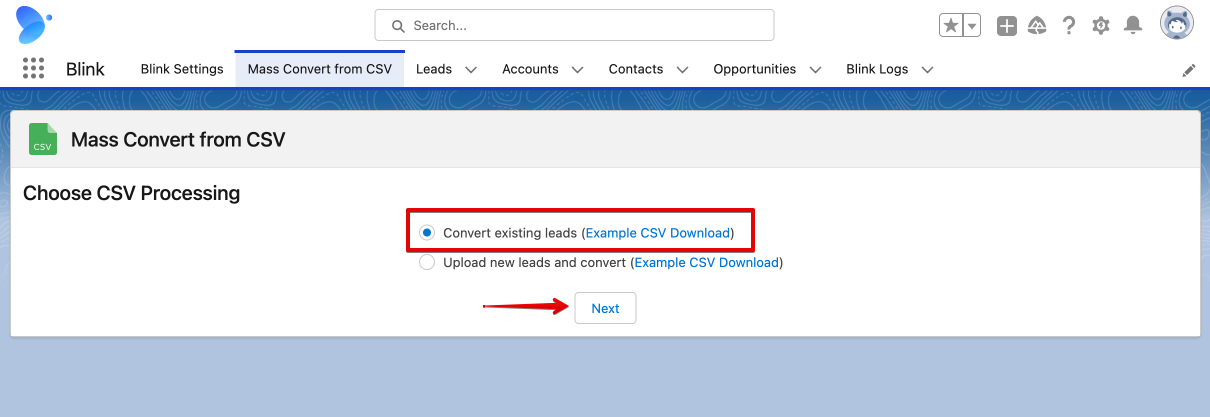
Select and upload your CSV file. After the upload, you will see the familiar screen.
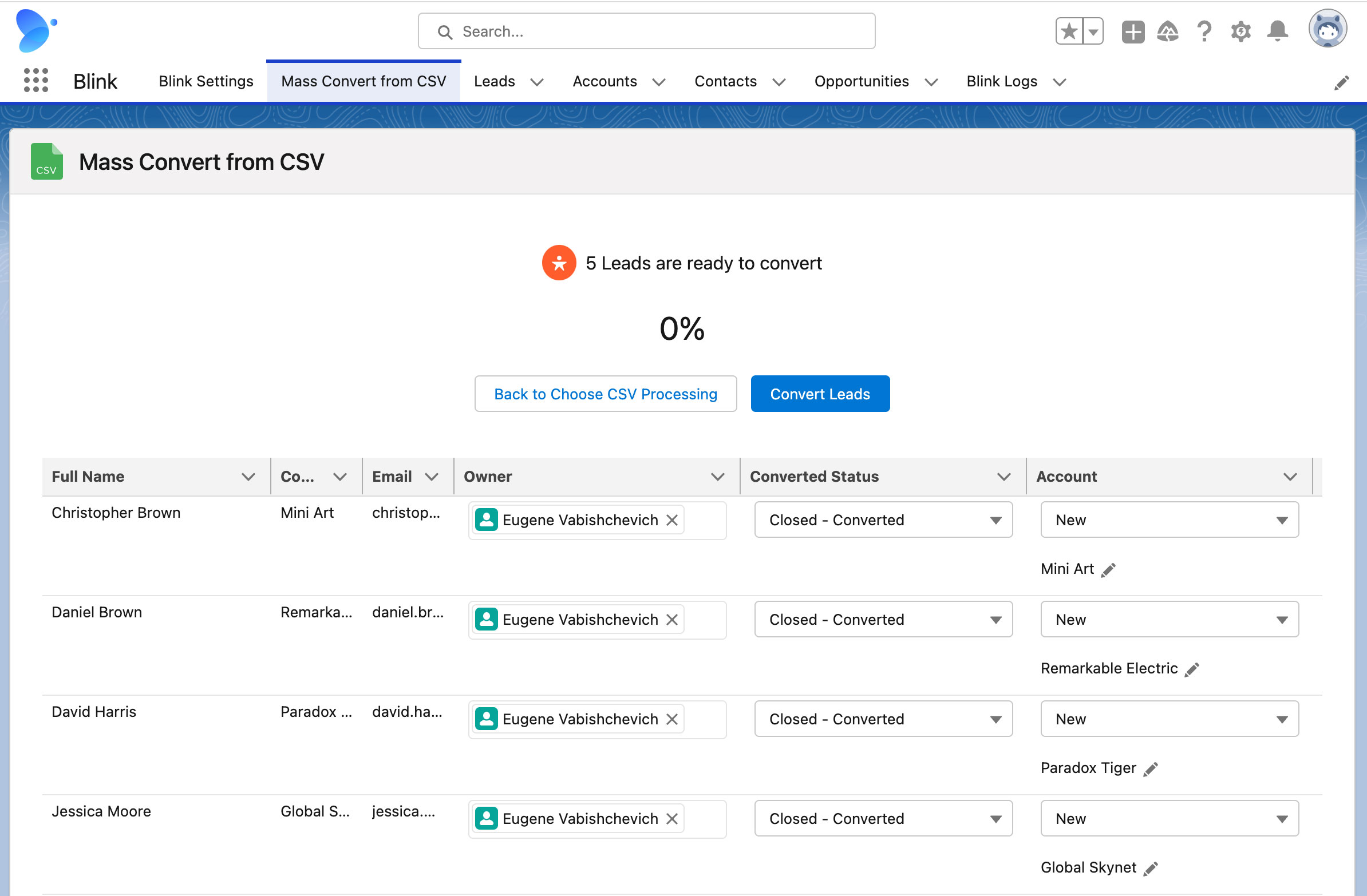
Upload new leads and convert
Using a new tab “Mass Convert from CSV” you can upload leads to Salesforce and convert them automatically. Before uploading it’s possible to validate all leads before creation. In case of any error, you can see a validation response from the system and then ignore invalid records from the convert process. Quick and easy.
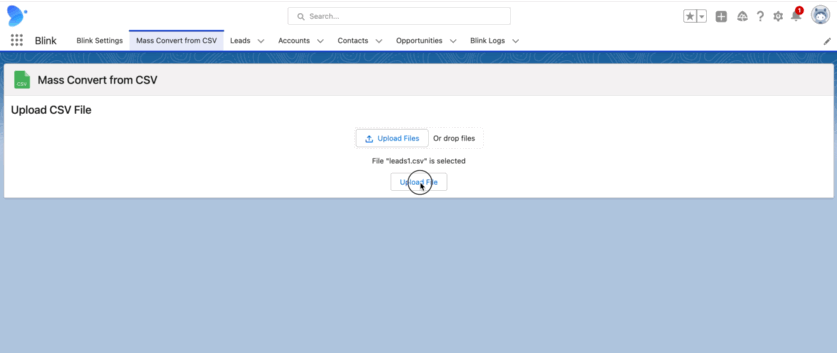
A few considerations:
- Max 1000 records per a file
- Column headers should be valid lead fields API names
Example of the CSV
FirstName,LastName,Company,Country,Email,Status,Custom_text_field__c
"Jennifer","Taylor","Skyway Seed","Luxembourg","jennifer.taylor@testskywayseed.com","New - Not Contacted","Sample text"
"Robert","Jones","NewVision Forest","Belgium","robert.jones@testnewvisionforest.com","New - Not Contacted","Sample text"
"Jennifer","Moore","True Sun","Monaco","jennifer.moore@testtruesun.com","New - Not Contacted","Sample text"
"William","Wilson","Force Coin","Greece","william.wilson@testforcecoin.com","New - Not Contacted","Sample text"
"Susan","Taylor","You Rock","Latvia","susan.taylor@testyourock.com","New - Not Contacted","Sample text"
"David","White","Basecamp Tv","Slovakia","david.white@testbasecamptv.com","New - Not Contacted","Sample text"
"Thomas","Jones","NewVision Forest","Canada","thomas.jones@testnewvisionforest.com","New - Not Contacted","Sample text"
