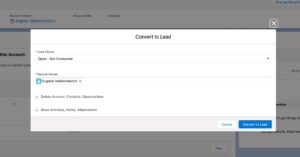Single Convert Account and Contact to Lead
Open Setup > Object Managed > Account > Page Layouts. Select your page layout from the list. Drag and drop the button “Blink Convert to Lead” for the Lightning UI or “Blink Convert to Lead (Classic)” if you use the Classic Salesforce interface. Click “Save”.
Open an account record and click “Blink Convert to leads”.
Choose lead status, record owner, pick checkboxes if want to delete account, contact and opportunity or move activities. Click “Convert to Lead”.
Review your converted lead record by clicking the link on the final screen.
Mass Convert Accounts and Contacts to Leads
Open Setup > Object Managed > Account > Search Layouts for Salesforce Classic. Click Edit for the “List View” layout. Move the “Blink Convert All to Leads” button. Click “Save”.
Go to the list view of Account, select records to process and click “Blink Convert All to Leads”. Review selected records and click “Convert to Leads”.